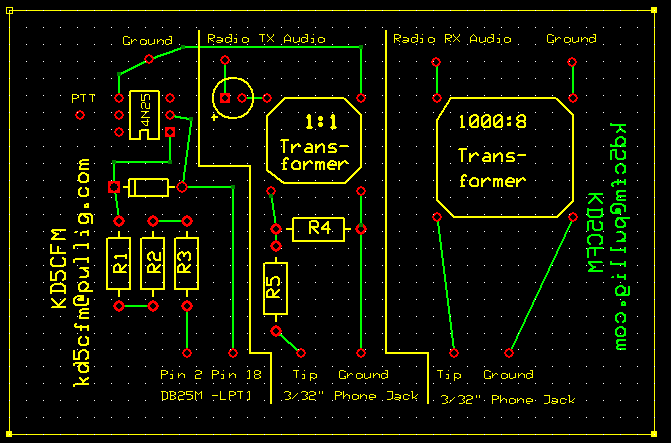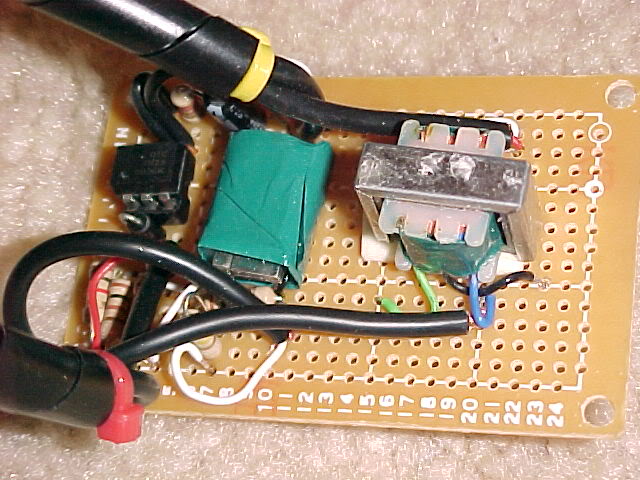PC Soundcard to Radio Cables
To safely connect a PC soundcard to your radio for APRS, you will
need to build custom cables. I decided to build a PCB to put all
three cable's needs on one board. I pass all three cables through
a project box to make everything look much nicer. I decided to use
the parallel port as many laptops don't have but 1 serial port and
you may needed it for the GPS. If you want to use a serial port, it can
be done, just ignore the silkscreening for the DB25M. Most PCs
will need 1/4" plugs instead of the 3/32" plugs on the silkscreening.
If you have a smaller laptop (Like a Toshiba Libretto) then this is
the perfect board for you.
Note that PTT is not connected to 4N25/4N33 pin 5 like it should be.
Bad QC by me, sorry. Be sure to put a jumper here, or you'll never transmit!
For more (thorough) information about PC Soundcard to Radio cables,
check out this site.
Also, take a look at my APRS equipment HERE.
73
KD5CFM
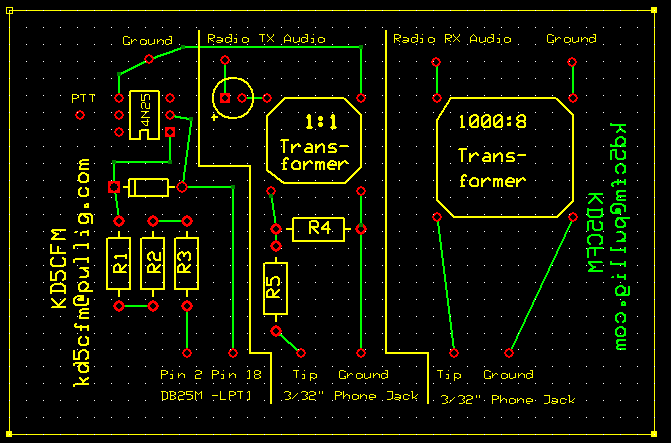
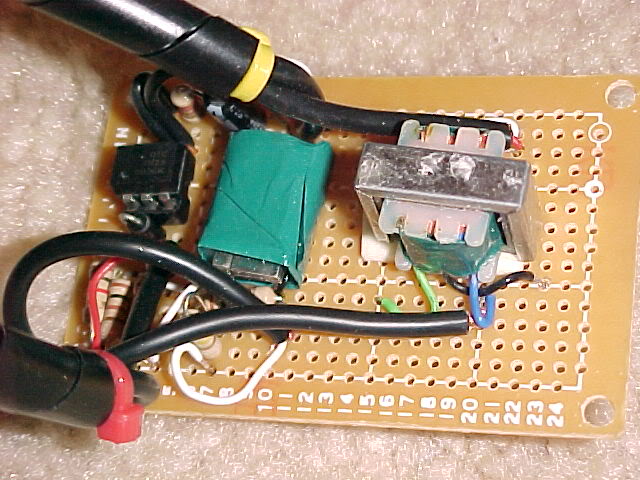
Original design